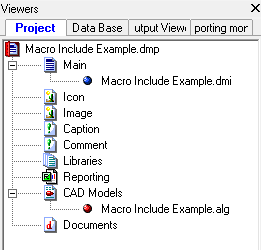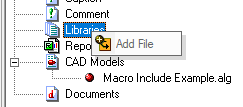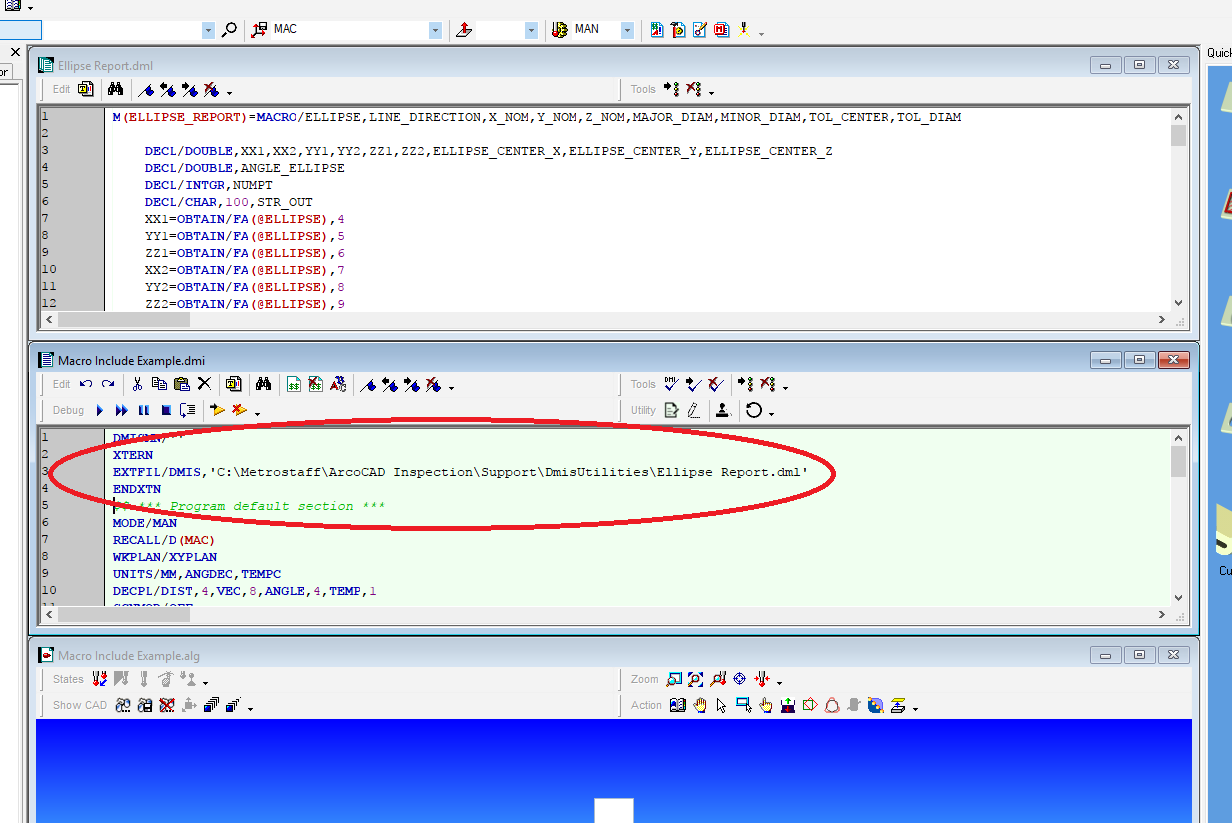Diferenças entre edições de "Incluir um arquivo de macro externo"
Da wiki ArcoWiki
(Criou a página com "To Include an External Macro File it is necessary to follow this procedure:<br /> <br /> * Open the Project (New Program or Existing One) * Open the Project Tab in the...") |
(Sem diferenças)
|
Edição atual desde as 07h46min de 11 de junho de 2018
To Include an External Macro File it is necessary to follow this procedure:
- Open the Project (New Program or Existing One)
- Open the Project Tab in the Viewers on the Left
- Select the entry Libraries
- Right Mouse Click -> "Add File"
- Browse the DML file required
- Press OK
If the file doesn't contains Syntax Errors, it will be included in the Program.
A Read Only form will display the content of the macro and the necessary DMIS instruction to Include the file will be add to the top of the program.